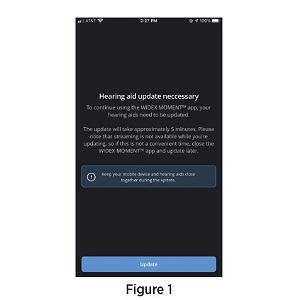 At Widex, the primary goal is to support both Hearing Healthcare Professionals and hearing aid wearers as much as possible. As such, we are excited to provide updates to Widex MOMENT™ hearing aids directly through the Widex MOMENT™ app. This process will allow Widex to make enhancements to Widex MOMENT™ hearing aids without the hearing aid wearer visiting the office.
At Widex, the primary goal is to support both Hearing Healthcare Professionals and hearing aid wearers as much as possible. As such, we are excited to provide updates to Widex MOMENT™ hearing aids directly through the Widex MOMENT™ app. This process will allow Widex to make enhancements to Widex MOMENT™ hearing aids without the hearing aid wearer visiting the office.
Please view or download this PDF to view complete instructions.
Update on a Smartphone
Update on a SmartphoneWhen the Widex MOMENT™ app is updated through the Apple® Store or Google Play, the phone will show the message in Figure1 the next time the Widex MOMENT™ app is opened. Select “Start Update” and the app will then proceed to update the firmware in the Widex MOMENT™ hearing aids, and the message in Figure 2 will appear. This process can take up to 10 minutes depending on the amount of data being updated. Put fresh batteries in aids or make sure aids are sufficiently chargedKeep the hearing aids in close proximity to the phone to expedite the process. The hearing aids will still be on during the update process; however, the Widex MOMENT™ app cannot be used until it is complete.
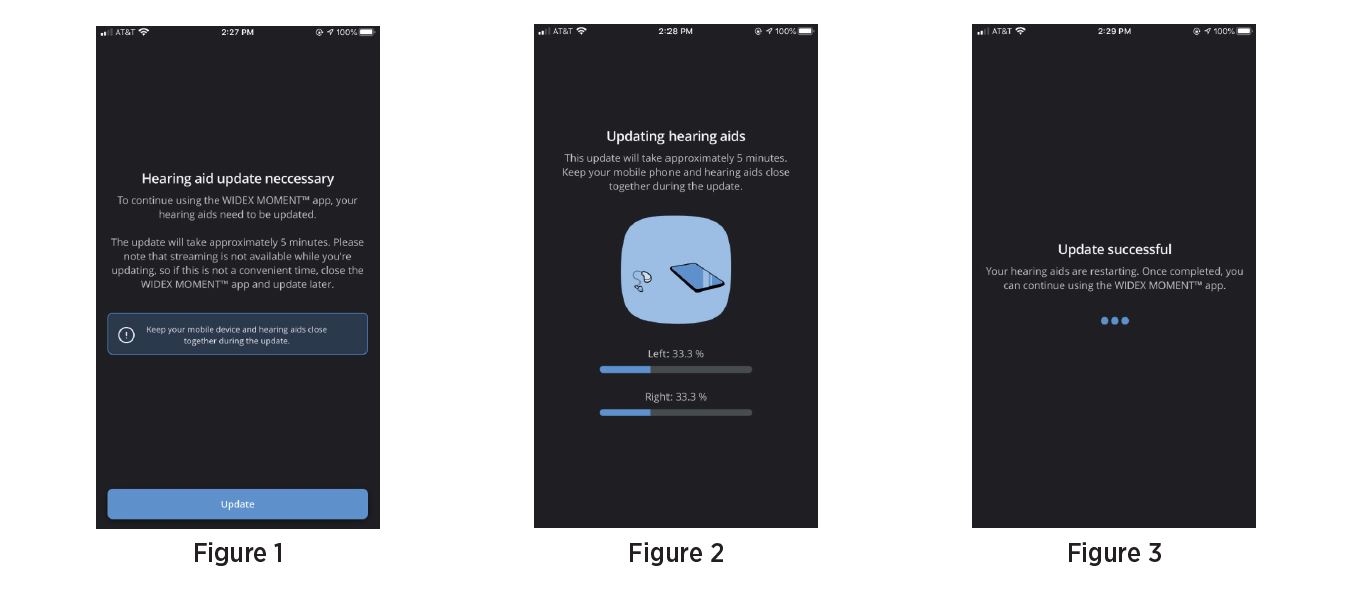
Please contact our office if you have any additional questions.

